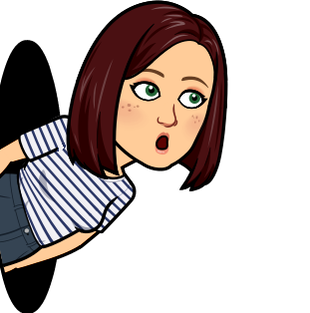10 days of photoshop
For maximum points, follow what's listed for each day
1. 11X17in with atleast 200dpi
2. Use of a common logo with a creating twist
3. good use of Gimp tools
1. 11X17in with atleast 200dpi
2. Use of a common logo with a creating twist
3. good use of Gimp tools
One Sliced picture
Your challenge:
You have one class period to create something sliced! What you choose and how you slice it is up to you however your best bet is to consider matching shapes, colors, textures and contours carefully. As always, take care with selections and cuts. Craftsmanship makes all the difference!
You have one class period to create something sliced! What you choose and how you slice it is up to you however your best bet is to consider matching shapes, colors, textures and contours carefully. As always, take care with selections and cuts. Craftsmanship makes all the difference!
Super hero mashup with disney
Your Task: Combine any Disney or Pixar character with the super powers you just know he/she deserves. You pick the character and the power… all I ask is you pay attention to quality (do your selections look sweet? Are your colors and lighting a match?) Be creative and have fun!
Brand Identity
Brand Identity Swap: What if Pepsi looked like Coke? Batman looked like Superman? Take any popular item and swap its brand identity. Like on all the 12 days, you only have one day to create the image. Be creative and have fun!
Idioms/ Literal Computer Arts!
What would a fly look like if it were on fire? Firefly
What would a skate look like if it were board? Skateboard
What would a skate look like if it were board? Skateboard
Something just came to life!
Bring a photo to life! You are looking at a photo, a camera phone or even Facebook when suddenly it comes to life!
Color Pop
Give me a cool contrast of grey scale and color pop. This is a great way to show emphasis and artistic style!
Normal Extremes
You challenge is to take two or more normal images and make them extreme.
You challenge is to take two or more normal images and make them extreme.
Logos with a Twist
Portrait Stencil
Take a portrait of yourself or someone you know and transform their picture into a black and white stencil. Then use the stencil to give them a fun and stylish background.
Watch video to help you with Gimp
World TRAVELER
Use photoshop tools and skills to photoshop yourself as a world traveler